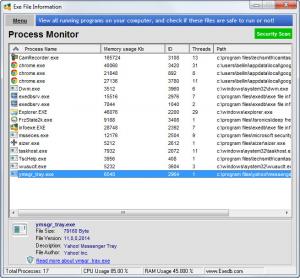Exe File Information
2.1
Size: 1.37 MB
Downloads: 3563
Platform: Windows (All Versions)
If you suspect that your system is infected with a malicious program, you may be able to find it in the Windows Task Manager. Unfortunately, the large number of running processes can make the suspicious file hard to spot and you may need to look up each process on Google. Exe File Information can spare you from this tedious task. It scans all running processes and it tells you which executables or DLL files are safe or not.
The application is free and it takes only a few seconds to install it. It works on all popular Windows platforms, but you can't use it on 64-bit versions. In terms of hardware requirements, the software is not too demanding, so you can run it even on older machines.
Exe File Information's interface looks like a simplified version of the Windows Task Manager, but the few functions it provides are more useful and they can make your life much easier. Selecting a listed executable will display a few details, like size, version or author, in the lower region of the interface. You may also click a link, in the same area, to bring up a description and more details about the selected file, on your default web browser. This can help you figure out if a certain file is safe or not.
A faster way to determine which files are safe or dangerous is to perform an overall security scan. The software will process all running executables and it will tell you if there are any threats on your computer. Additionally, it will generate a detailed report, which you can view on your web browser. The report includes the total number of safe, dangerous or unknown files and you can bring up more information about each file.
Exe File Information comes with a startup monitor as well. You just need to select an option, in a menu located in the upper left corner of the window, to replace the processes with a list of startup programs. It is possible to perform online checks for all processes or terminate and remove them from the Windows startup list.
Pros
You can view detailed information about your running processes. It is also possible to perform an overall check, to see if there are any threats on your computer. The software can generate a detailed report, after each scan.
Cons
Exe File Information does not work on 64-bit Windows platforms. With Exe File Information, you can locate any suspicious process on your computer, with nothing more than a few clicks.
Exe File Information
2.1
Download
Exe File Information Awards

Exe File Information Editor’s Review Rating
Exe File Information has been reviewed by Frederick Barton on 21 May 2013. Based on the user interface, features and complexity, Findmysoft has rated Exe File Information 5 out of 5 stars, naming it Essential